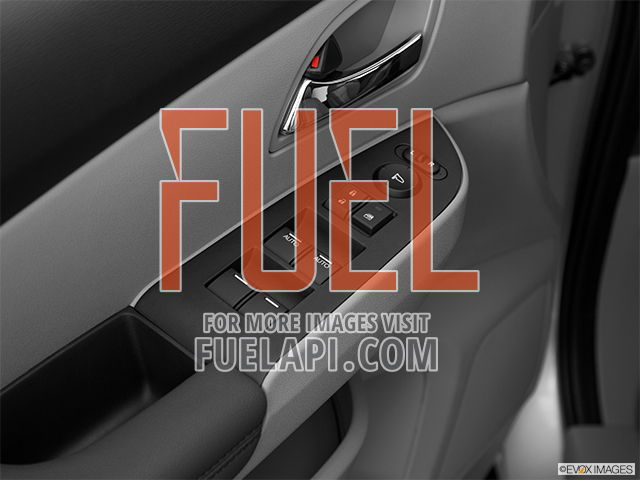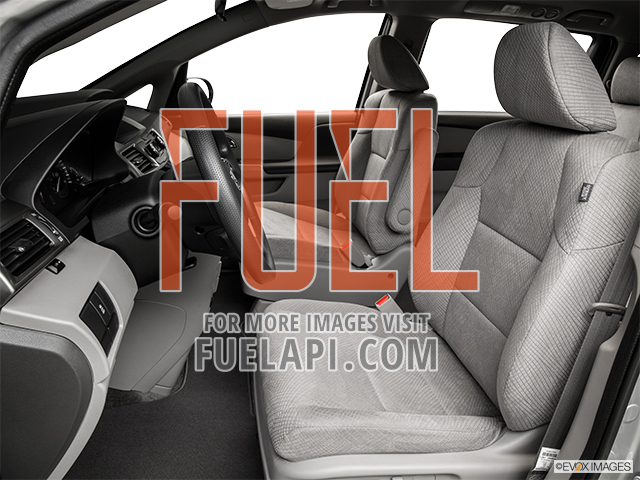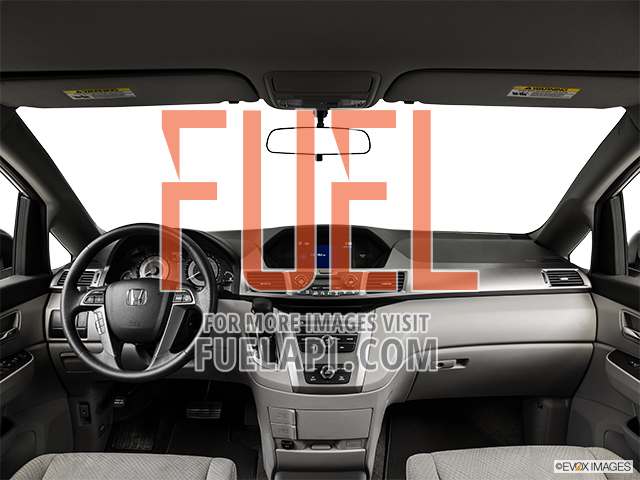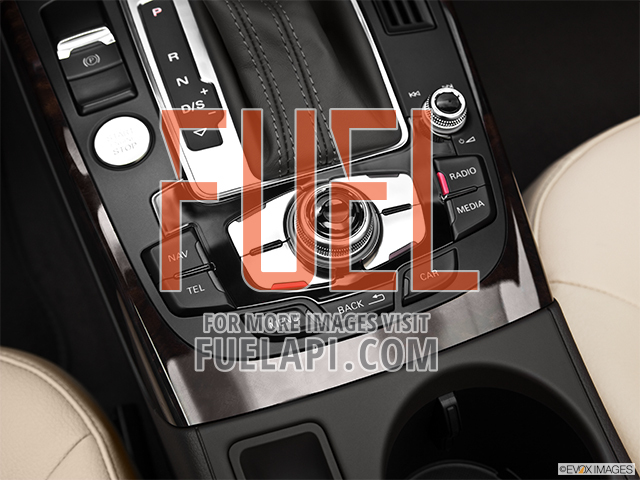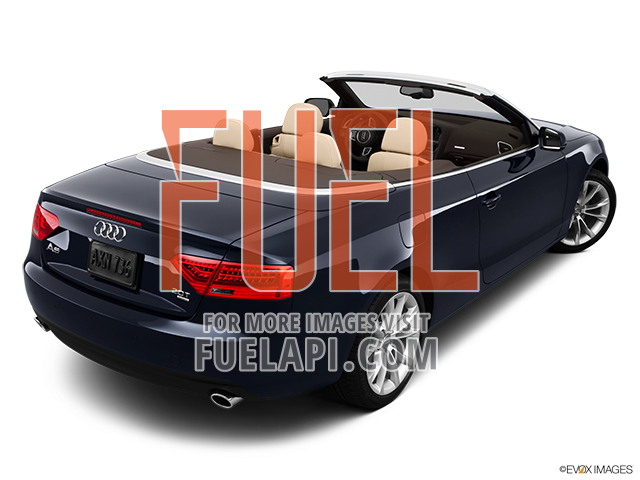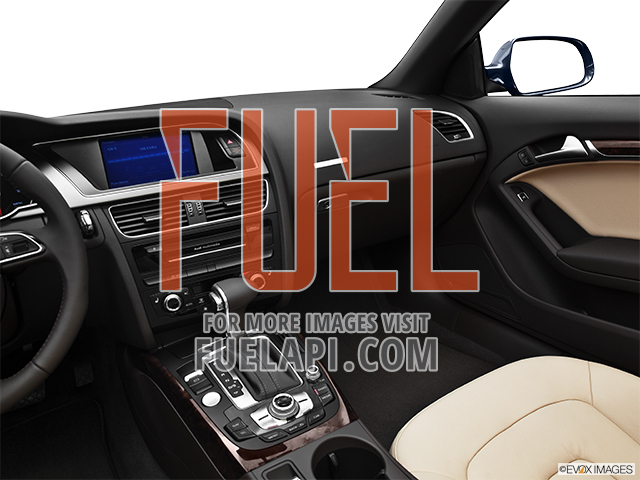The Fuel API is developed around REST principles. It is designed using predictable, resource-oriented URLs and HTTP response codes to indicate errors. Fuel uses HTTP features, such as HTTP authentication and HTTP verbs, which should make integration with standard HTTP clients much easier. JSON or XML will be returned in all responses, depending on what is set in the {format} section of the URL patterns below.
API Endpoint: https://api.fuelapi.com/
Resource URL Patterns:
/v1/{format}/modelYears/
/v1/{format}/makes/
/v1/{format}/models/
/v1/{format}/products/
/v1/{format}/vehicles/
/v1/{format}/vehicle/
/v1/{format}/products/
AUTHENTICATION
Authentication to the Fuel API is done by providing an application's API key in the request. Applications and their respective API keys can be managed in the API section of your account. API keys hold specific privileges, so they should be kept secret.
Authentication to the API occurs via HTTP Basic Authentication. You provide your API key as a basic auth username, with no password required. All requests to the API must be made over HTTPS, and you must authenticate using an API key for every request.
$ curl https://api.fuelapi.com/v1/json/makes/?year=2014 -u daefd14b-9f2b-4968-9e4d-9d4bb4af01d1:
Output:
[
{
"id": "7942",
"created": "2013-10-04 13:01:35",
"modified": "2013-12-04 22:25:25",
"trim": "Sport",
"num_doors": "4",
"drivetrain": "FWD",
"bodytype": "CUV"
},
{
"id": "7951",
"created": "2013-10-17 17:31:06",
"modified": "2013-12-10 23:56:51",
"trim": "Grand Touring",
"num_doors": "4",
"drivetrain": "FWD",
"bodytype": "CUV"
},
{
"id": "7943",
"created": "2013-10-04 13:01:35",
"modified": "2013-12-04 22:25:25",
"trim": "I Grand Touring",
"num_doors": "4",
"drivetrain": "FWD",
"bodytype": "sedan"
},
...
]
You may also authenticate by providing your API Key in the request url (as api_key).
$ curl https://api.fuelapi.com/v1/xml/vehicles/?api_key=daefd14b-9f2b-4968-9e4d-9d4bb4af01d1&year=2014
ERRORS
Fuel provides conventional HTTP response codes to indicate errors. Not all errors map cleanly into HTTP response codes, so when a request is valid but is not successful, the API will return a 402 error code.
HTTP Status Code Summary:
200 OK - Everything worked as expected.
400 Bad Request - Likely a missing required parameter.
401 Unauthorized - No valid API key provided.
402 Request Failed - Parameters were valid but the request failed.
404 Not Found - The request doesn't exist.
500, 502, 503, 504 Server errors - something went wrong on Fuel's end.
Product Data
/v1/{format}/products/
REQUIRED: none
OPTIONAL: showShotCodes (set to 1, this will show available shot codes for the products. For now, this only applies to Stills, as color data requires a vehicle to be specified)
OPTIONAL: showProductFormats (set to 1, this will show more detailed product format information)
EXAMPLE: https://api.fuelapi.com/v1/json/products/?api_key=daefd14b-9f2b-4968-9e4d-9d4bb4af01d1&showShotCodes=1
[
{
"id": "1",
"created": "2013-10-17 17:42:06",
"modified": "2014-04-29 02:26:24",
"name": "Stills",
"color_product": "0",
"shotCodes": [
{
"code": "037",
"type": "angle",
"description": "Driver's side profile with drivers side door open. "
},
{
"code": "038",
"type": "angle",
"description": "Passenger's side view, sliding door open (vans only). "
},
{
"code": "039",
"type": "angle",
"description": "Inside of driver's side open door, window open. "
},
...
VEHICLE PRODUCTS
There are two ways to obtain vehicle-specific assets.
Preferred method:
/v1/{format}/vehicle/{vehicleID}
REQUIRED: vehicleID
OPTIONAL: productID (show only assets for a particular product) - This is required if you wish to specify a shot code or color.
OPTIONAL: shotCode (used to retrieve a single shot – see SHOT CODES table below for possible values)
OPTIONAL: color (can be OEM color value, simple color name, or hex RGB value)
OPTIONAL: proto (http or https - indicates the asset url protocols in the response, overrides the default setting for the application)
Examples
Default behavior, but slightly changed response format
https://api.fuelapi.com/v1/json/vehicle/1078/?api_key=daefd14b-9f2b-4968-9e4d-9d4bb4af01d1
Shows Stills images for this vehicle
https://api.fuelapi.com/v1/json/vehicle/1078/?api_key=daefd14b-9f2b-4968-9e4d-9d4bb4af01d1&productID=1
Shows Stills images of shot code 113
https://api.fuelapi.com/v1/json/vehicle/1078/?api_key=daefd14b-9f2b-4968-9e4d-9d4bb4af01d1&productID=1&shotCode=113
Shows black color images
https://api.fuelapi.com/v1/json/vehicle/1078/?api_key=daefd14b-9f2b-4968-9e4d-9d4bb4af01d1&productID=2&color=black
VEHICLE ID
In order to determine the vehicleID, you must call the /vehicles endpoint to search our image library for vehicles matching your criteria.
Recommended Method:
/v1/{format}/vehicles
REQUIRED: year (the 4-digit model year, 1998-present)
REQUIRED: make (the vehicle brand)
REQUIRED: model (the model name)
OPTIONAL: body (the vehicle body style)
OPTIONAL: doors (the number of doors**)
OPTIONAL: drive (the vehicle drive type)
OPTIONAL: trim (the vehicle trim package)
RETURNS: list of vehicles matching given criteria
Optional parameters filter the results. If you are trying to match a single vehicle please supply all parameters.
Due to differences in the way Trim packages are identified, it may be desirable to not pass the trim parameter and retrieve vehicleIDs all available trim packages for similar vehicles in our library. For “base” trim, set the trim parameter to an empty string.
** The number of doors may be reported differently across data providers (esp. for hatchbacks and wagons)
$ curl https://api.fuelapi.com/v1/json/vehicles/?year=2016&model=silverado%201500&make=chevrolet&body=crew%20cab%20pickup&drive=4x4&doors=4&trim=LS&api_key=daefd14b-9f2b-4968-9e4d-9d4bb4af01d1
Alternative Method (deprecated):
/v1/{format}/vehicles
REQUIRED: none
OPTIONAL: year, makeID, modelID
RETURNS: list of vehicles matching given criteria. Data hierarchy is as expected (ie. modelID trumps makeID and year, if all are presented).
$ curl https://api.fuelapi.com/v1/json/vehicles/?modelID=3724 -u daefd14b-9f2b-4968-9e4d-9d4bb4af01d1
To get make and model data:
/v1/{format}/modelYears/
REQUIRED: none
OPTIONAL: none
RETURNS: list of available model years
/v1/{format}/makes/
REQUIRED: none
OPTIONAL: year
RETURNS: list of makes matching criteria
/v1/{format}/models/{makeID}
REQUIRED: makeID
OPTIONAL: year
RETURNS: list of models for a given make
SHOT CODES
Use the following tool to look up shotcodes by their description.
| Shot Code | Description | Image |
|---|
091-100 (Exterior Bonus Shots) and (101-110 Interior Bonus Shots) are model specific and cannot be shown in preview.
Product Formats
Use the following table to generate images based on your preferred size.
| Product ID | Product Format ID | Type | Name | Width | Height |
|---|---|---|---|---|---|
| 1 | 1 | images | Stills White 1280 | 1280 | 960 |
| 1 | 11 | images | Stills 640 | 640 | 480 |
| 1 | 17 | images | Stills 640 PNG | 640 | 480 |
| 1 | 18 | images | Stills White 640 | 640 | 480 |
| 2 | 2 | images | Color 1280 Angle 1 | 1280 | 960 |
| 2 | 3 | images | Color 1280 Angle 14 | 1280 | 960 |
| 2 | 4 | images | Color 1280 Angle 32 | 1280 | 960 |
| 2 | 5 | images | Color 640 Angle 1 | 640 | 480 |
| 2 | 6 | images | Color 640 Angle 1 PNG | 640 | 480 |
| 2 | 7 | images | Color 640 Angle 14 | 640 | 480 |
| 2 | 8 | images | Color 640 Angle 14 PNG | 640 | 480 |
| 2 | 9 | images | Color 320 Angle 14 | 320 | 240 |
| 2 | 10 | images | Color 640 Angle 32 | 640 | 480 |
| 2 | 12 | images | Color 640 Angle 32 PNG | 640 | 480 |
| 2 | 33 | images | Color 320 Angle 1 | 320 | 240 |
| 2 | 34 | images | Color 320 Angle 32 | 320 | 240 |
| 2 | 35 | images | Color 480 Angle 1 | 480 | 360 |
| 2 | 36 | images | Color 480 Angle 14 | 480 | 360 |
| 2 | 37 | images | Color 480 Angle 32 | 480 | 360 |
| 6 | 14 | images | Exterior JPG Spin Frames 640 | 640 | 480 |
| 6 | 15 | images | Exterior PNG Spin Frames 640 | 640 | 480 |
| 6 | 22 | videos | Exterior Quicktime 320x240 36 Frame | 320 | 240 |
| 7 | 16 | images | Splash 640x480 | 640 | 480 |
| 8 | 19 | videos | HD Clips 640 | 640 | 360 |
| 9 | 20 | videos | Signature 640 | 640 | 360 |
| 10 | 21 | videos | Editorials - 640x360 MPEG4 2.H64 codec 400Kb/s | 640 | 360 |
| 11 | 23 | videos | Flyaround - 640x360 MPEG4 2.H64 codec 400Kb/s | 640 | 360 |
| 13 | 24 | videos | Spins (5 seconds) - 640x480 MPEG4 2.H64 codec 200Kb/s | 640 | 480 |
| 13 | 25 | videos | Spins (15 seconds) - 640x480 MPEG4 2.H64 codec 200Kb/s | 640 | 480 |
| 13 | 26 | videos | Spins (90 seconds) - 640x480 MPEG4 2.H64 codec 400Kb/s | 640 | 480 |
| 18 | 32 | images | Colorized 7 Frame Spin (1280x720) | 1280 | 720 |
This table is to be used in conjunction with /vehicle endpoint.
Format:
/v1/{format}/vehicle/{vehicleID}?productID={productID}&productFormatIDs={productFormatID}&shotCode={shotCode}&api_key={apiKey}
Examples
https://api.fuelapi.com/v1/json/vehicle/25300?productID=1&productFormatIDs=1&shotCode=037&api_key=daefd14b-9f2b-4968-9e4d-9d4bb4af01d1
You can search for multiple product formats by comma separating them within the call:
https://api.fuelapi.com/v1/json/vehicle/25300?productID=1&productFormatIDs=1,11&shotCode=037&api_key=daefd14b-9f2b-4968-9e4d-9d4bb4af01d1